Besides a bank transfer, you can buy SARMs with Bitcoin or Bitcoin Cash at HQSARMS.
WHAT IS BITCOIN?
Paying with Bitcoin allows for an easy, secure and private way for you to send us a payment, without any middle men or banks. Bitcoin is an internet currency that uses secure lines of code to ensure that they cannot be manipulated in the way banks manipulate hard currency. It has led to a free and decentralized currency available to anyone and everyone worldwide with internet access.
There are many advantages of using Bitcoin over traditional payment methods. For instance, using Bitcoin makes it easier and safer to send money across the net, as there are no third-parties that incur their own costs.
Secondly, the code or “block chain” that is attached to the payment not only makes it secure, but also anonymous, making it extremely hard for third parties and government agencies to poke their nose where it is not wanted.
BUY SARMS WITH BITCOIN OR BITCOIN CASH AT HQSARMS
To buy SARMS at HQSARMS with Bitcoin or Bitcoin Cash you will need to have a wallet that contains some of the currency. A wallet is a way to easily manage your Bitcoins or Bitcoin Cash, giving you a user friendly interface to buy, send and receive them.
There are many different wallets available. We will mention 2 so called thin wallets that have a long history. However, you are free to use any any wallet that your prefer.
WHERE TO BUY BITCOIN/BITCOIN CASH?
To purchase Bitcoin (BTC) or Bitcoin Cash (BCH) we recommend one of the following exchanges:
ELECTRUM
Electrum is one of the original Bitcoin wallets. It has been around since 2011, two years after Bitcoin’s creation, and has changed little since. While this wallet is bare-bones in terms of its user interface and its commitment to only Bitcoin, it excels at this primary function. Electrum is also more suited for advanced users due to its complex options.
ELECTRON CASH
Electron Cash is an open-source Desktop and Mobile Bitcoin Cash (BCH) wallet. The wallet was built as a replica to the Electrum wallet and is solely for Bitcoin Cash. One interesting fact about this wallet is that it forked from a bitcoin wallet. Similarly, the currency it supports, BCH, forked from the bitcoin network.
SETTING UP A WALLET
1. First, go to https://electrum.org/#download. You will be able to download Electrum. This is an easy program to transfer Bitcoins with.
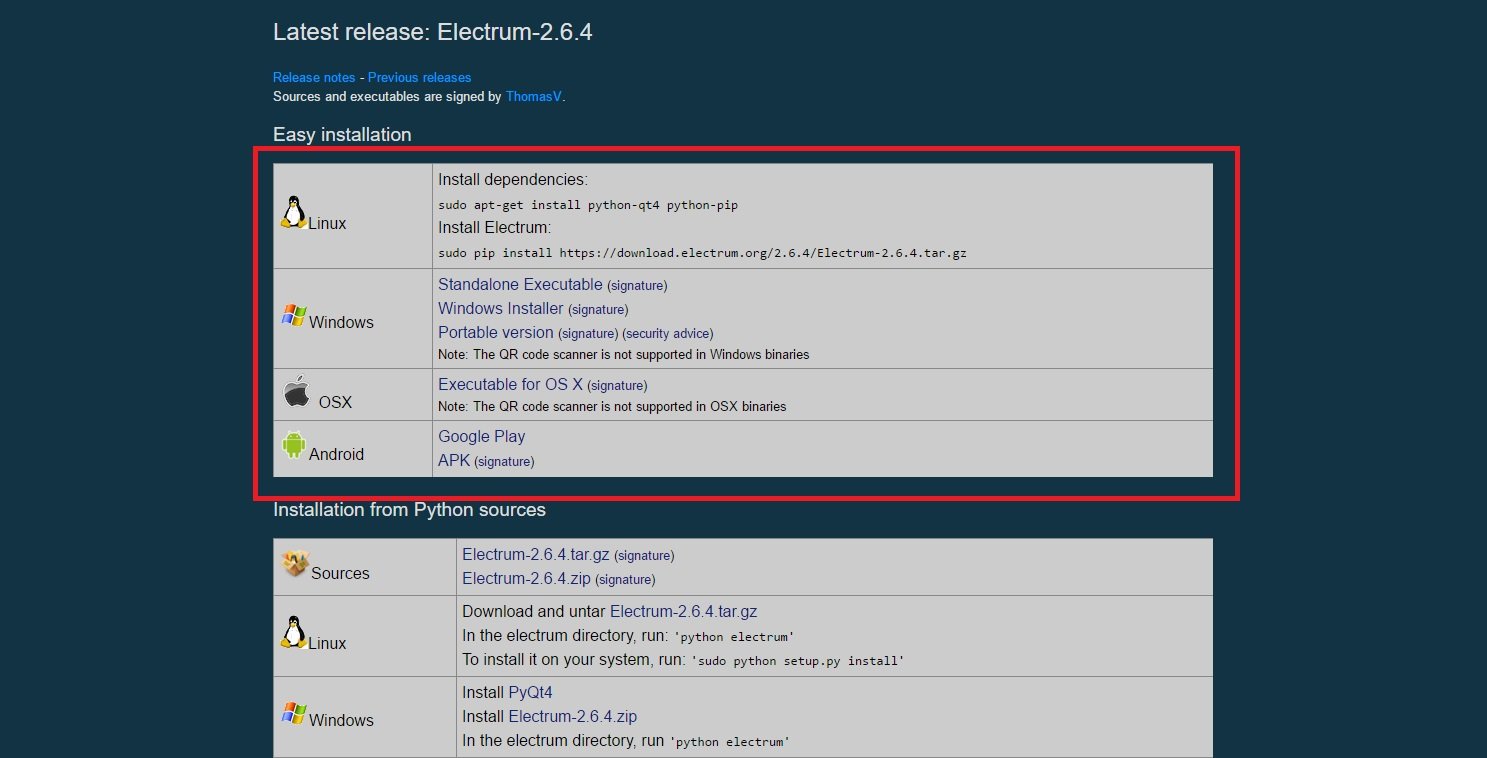
2. You will be able to create a new wallet:
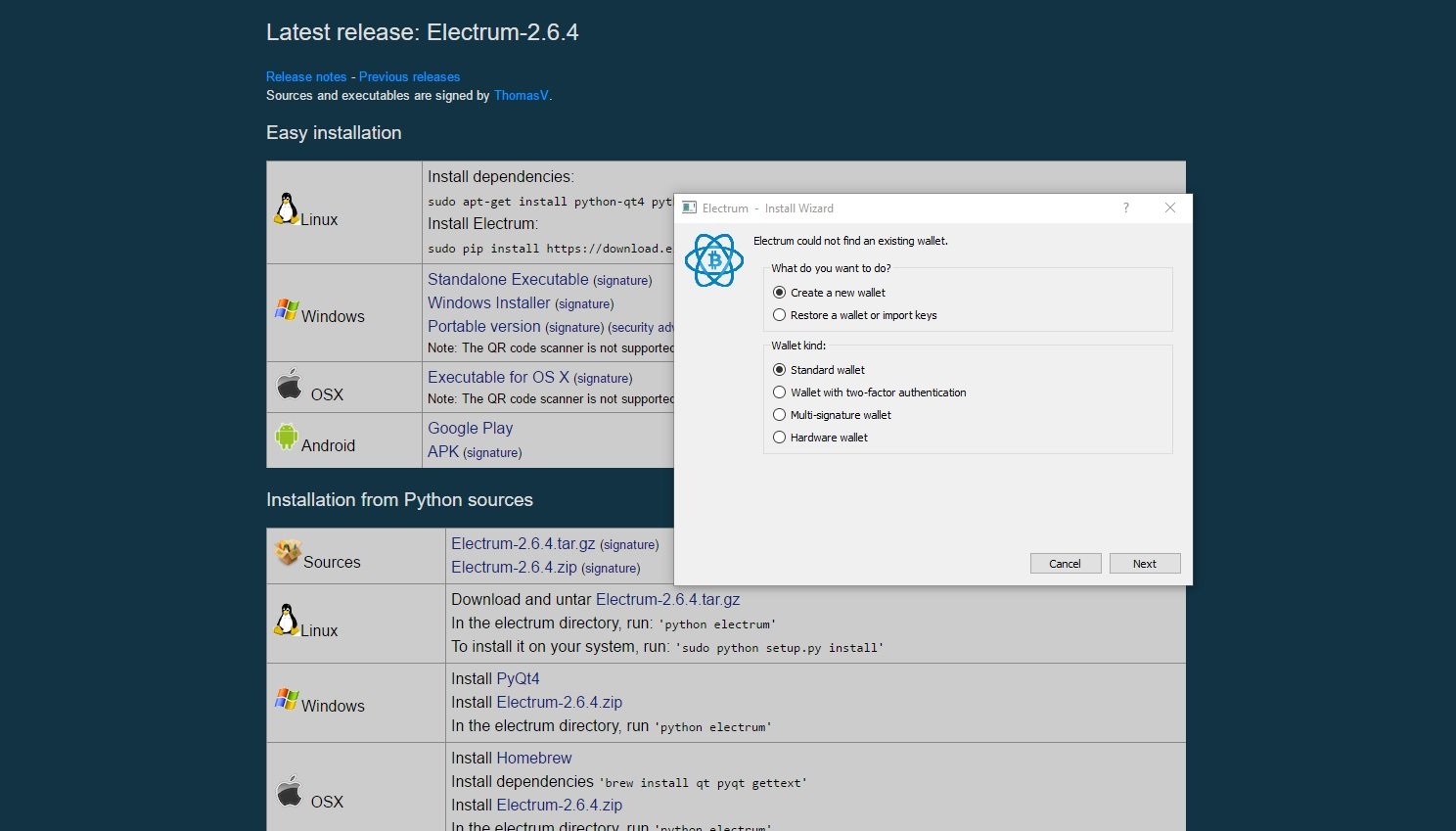
3. Make sure you note your ‘Generation seed’. This way you can recover your wallet even when your computer fails or crashes. Don’t ever share this with others!
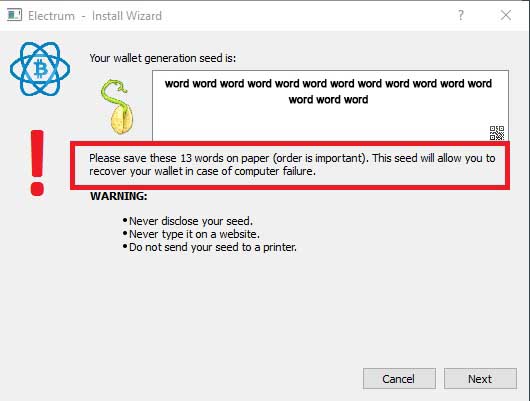
PAY FOR YOUR ORDER ON HQSARMS
Now that you have a wallet setup, we will show you how to make a payment.
- On the checkout screen for your order, you can select your preferred payment method. Select the option “Bitcoin / Bitcoin Cash (10% off)”. Click on the button that says PAY WITH BITCOIN

2. On the following screen you can choose if you want to pay using Bitcoin or Bitcoin Cash.

3. After that you will be taken to the payment information screen. Here you will find the information required to make a Bitcoin transaction.
The information you need is:
- The Bitcoin address
- The payment amount

Important note: The information shown above is just an example, so don’t use it.
